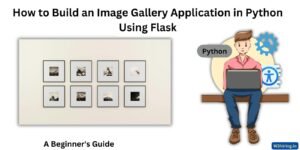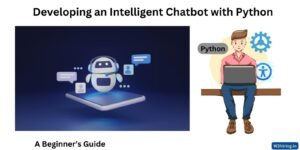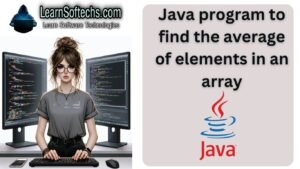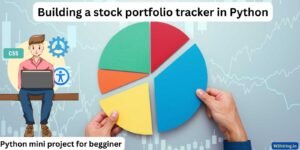Designing a blogging platform involves several key components such as user authentication, blog post creation, interaction features like comments and likes, and functionality for tagging posts. We’ll outline the structure and functionality of our blogging platform and then dive into the Python code implementation.
Platform Structure:
- User Authentication: Users can create accounts with unique usernames and passwords. Authentication ensures that only registered users can access certain features like writing blog posts and interacting with others.
- Blog Post Creation: Registered users can create blog posts. Each post will have a title, content, and tags to categorize the post by topic or theme.
- Interaction Features:
- Comments: Users can comment on blog posts to engage in discussions or provide feedback.
- Likes: Users can express appreciation for blog posts by liking them. This feature helps to gauge the popularity and quality of posts.
- Tagging: Posts can be tagged with keywords or categories to make it easier for users to discover related content.
Python Code Implementation:
We’ll use Flask, a lightweight web framework for Python, to build our blogging platform. We’ll also utilize SQLite for the database to store user information, blog posts, comments, and likes.
# Import necessary modules
from flask import Flask, render_template, request, redirect, url_for, session
import sqlite3
app = Flask(__name__)
app.secret_key = 'your_secret_key'
# Connect to SQLite database
conn = sqlite3.connect('blog.db')
c = conn.cursor()
# Create tables for users, posts, comments, and likes
c.execute('''CREATE TABLE IF NOT EXISTS users
(id INTEGER PRIMARY KEY,
username TEXT UNIQUE,
password TEXT)''')
c.execute('''CREATE TABLE IF NOT EXISTS posts
(id INTEGER PRIMARY KEY,
title TEXT,
content TEXT,
author_id INTEGER,
tags TEXT)''')
c.execute('''CREATE TABLE IF NOT EXISTS comments
(id INTEGER PRIMARY KEY,
post_id INTEGER,
content TEXT,
author_id INTEGER)''')
c.execute('''CREATE TABLE IF NOT EXISTS likes
(id INTEGER PRIMARY KEY,
post_id INTEGER,
user_id INTEGER)''')
conn.commit()
conn.close()
In this code snippet, we set up our Flask application and SQLite database. We create tables for users, posts, comments, and likes to store relevant information. The users table stores user credentials, while the posts table stores blog post details including title, content, author ID, and tags. Comments and likes are stored in separate tables, linked to their respective posts.
Next, we’ll implement user authentication and account creation features:
# Registration route
@app.route('/register', methods=['GET', 'POST'])
def register():
if request.method == 'POST':
username = request.form['username']
password = request.form['password']
conn = sqlite3.connect('blog.db')
c = conn.cursor()
c.execute("INSERT INTO users (username, password) VALUES (?, ?)", (username, password))
conn.commit()
conn.close()
return redirect(url_for('login'))
return render_template('register.html')
# Login route
@app.route('/login', methods=['GET', 'POST'])
def login():
if request.method == 'POST':
username = request.form['username']
password = request.form['password']
conn = sqlite3.connect('blog.db')
c = conn.cursor()
c.execute("SELECT * FROM users WHERE username=? AND password=?", (username, password))
user = c.fetchone()
conn.close()
if user:
session['logged_in'] = True
session['username'] = username
return redirect(url_for('index'))
else:
return render_template('login.html', error="Invalid username or password")
return render_template('login.html')
# Logout route
@app.route('/logout')
def logout():
session.pop('logged_in', None)
session.pop('username', None)
return redirect(url_for('index'))
In these routes, users can register for an account (/register), log in (/login), and log out (/logout). User credentials are stored securely in the database, and sessions are used to keep users logged in across different pages.
Now, let’s implement features for creating blog posts, commenting on posts, and liking posts:
# Create post route
@app.route('/create_post', methods=['GET', 'POST'])
def create_post():
if 'logged_in' in session:
if request.method == 'POST':
title = request.form['title']
content = request.form['content']
tags = request.form['tags']
author_id = get_user_id(session['username'])
conn = sqlite3.connect('blog.db')
c = conn.cursor()
c.execute("INSERT INTO posts (title, content, author_id, tags) VALUES (?, ?, ?, ?)", (title, content, author_id, tags))
conn.commit()
conn.close()
return redirect(url_for('index'))
return render_template('create_post.html')
else:
return redirect(url_for('login'))
# Comment route
@app.route('/comment/<int:post_id>', methods=['POST'])
def comment(post_id):
if 'logged_in' in session:
content = request.form['content']
author_id = get_user_id(session['username'])
conn = sqlite3.connect('blog.db')
c = conn.cursor()
c.execute("INSERT INTO comments (post_id, content, author_id) VALUES (?, ?, ?)", (post_id, content, author_id))
conn.commit()
conn.close()
return redirect(url_for('view_post', post_id=post_id))
else:
return redirect(url_for('login'))
# Like route
@app.route('/like/<int:post_id>')
def like(post_id):
if 'logged_in' in session:
user_id = get_user_id(session['username'])
conn = sqlite3.connect('blog.db')
c = conn.cursor()
c.execute("INSERT INTO likes (post_id, user_id) VALUES (?, ?)", (post_id, user_id))
conn.commit()
conn.close()
return redirect(url_for('index'))
else:
return redirect(url_for('login'))
These routes handle creating new blog posts, commenting on existing posts, and liking posts. Only logged-in users can perform these actions, ensuring security and accountability within the platform.
Lastly, let’s implement functions to retrieve user IDs and display blog posts:
# Helper function to get user ID
def get_user_id(username):
conn = sqlite3.connect('blog.db')
c = conn.cursor()
c.execute("SELECT id FROM users WHERE username=?", (username,))
user_id = c.fetchone()[0]
conn.close()
return user_id
# Index route to display blog posts
@app.route('/')
def index():
conn = sqlite3.connect('blog.db')
c = conn.cursor()
c.execute("SELECT * FROM posts")
posts = c.fetchall()
conn.close()
return render_template('index.html', posts=posts)
# Route to view a single post
@app.route('/post/<int:post_id>')
def view_post(post_id):
conn = sqlite3.connect('blog.db')
c = conn.cursor()
c.execute("SELECT * FROM posts WHERE id=?", (post_id,))
post = c.fetchone()
c.execute("SELECT * FROM comments WHERE post_id=?", (post_id,))
comments = c.fetchall()
conn.close()
return render_template('view_post.html', post=post, comments=comments)
In these routes, we retrieve user IDs based on usernames and fetch blog posts and comments from the database to display on the platform’s homepage (/) and individual post pages (/post/<post_id>).
This design and implementation provide a solid foundation for a blogging platform where users can create accounts, write blog posts, interact with other users through comments and likes, and explore content through tagging. Further enhancements could include implementing search functionality, user profiles, and additional security measures such as input validation and password hashing.
How to test this code?
- Start the Flask App: Run the Python script in your local environment. This will start the Flask web server, and you’ll see output indicating that the server is running.
- Access the Platform: Open a web browser and navigate to
http://localhost:5000/. You should see the homepage of the blogging platform, where you can register for an account or log in if you already have one. - Register: Click on the “Register” link and fill out the registration form with a username and password. After submitting the form, you’ll be redirected to the login page.
- Log In: Use the credentials you just registered with to log in. Upon successful login, you’ll be redirected to the homepage.
- Create a Post: Click on the “Create Post” link to create a new blog post. Fill out the form with a title, content, and tags, then submit the form. Your new post should appear on the homepage.
- Comment on a Post: Click on a post title to view the full post. Scroll down to the comments section and enter your comment in the provided form. After submitting the comment, it should appear below the post.
- Like a Post: On the post page, you’ll see an option to “like” the post. Click on the like button, and the like count should increase.
- Log Out: When you’re done testing, click on the “Log Out” link to log out of your account.
By following these steps, you can effectively test the blogging platform and observe its responses.