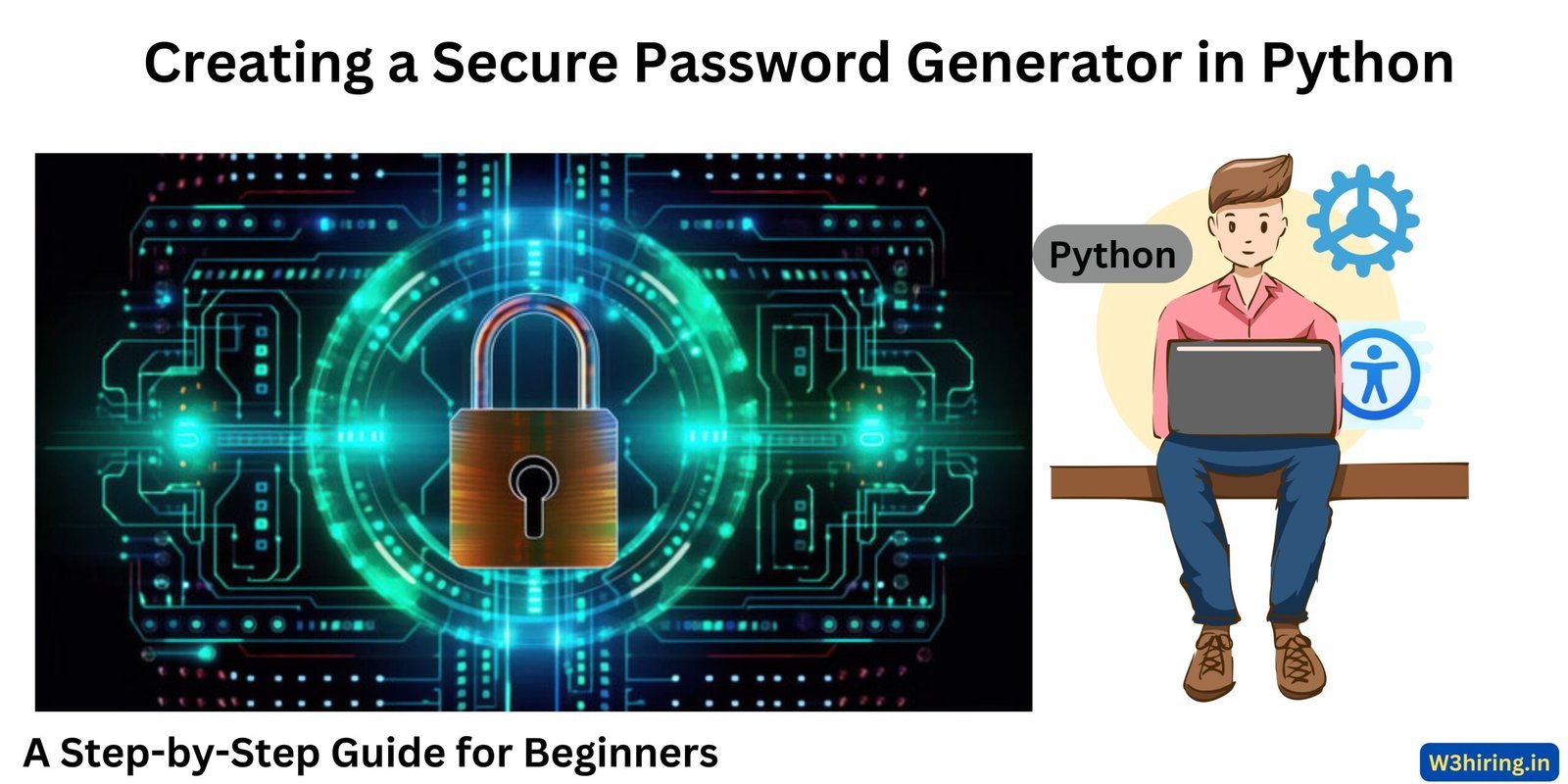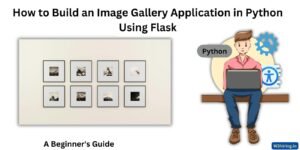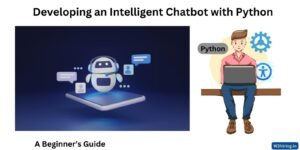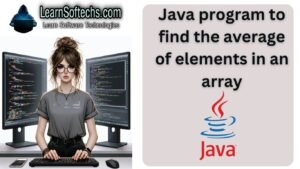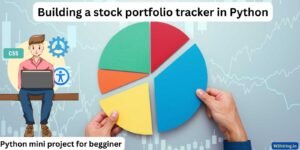Creating a Password Generator in Python involves generating random strings of characters based on certain criteria specified by the user, such as length and the types of characters to include (e.g., uppercase letters, lowercase letters, digits, and special characters). Let’s break down the process of building a simple yet effective Password Generator.
Step 1: Importing Necessary Libraries
First, we need to import the random module, which provides functions for generating random numbers and selecting random elements from sequences. We’ll also import the string module, which contains various string constants, such as ASCII letters, digits, and punctuation characters.
import random
import stringStep 2: Defining the Password Generator Function
Next, we’ll define a function called generate_password that takes parameters for the length of the password and the types of characters to include. We’ll use the string module to specify the character sets for different types of characters.
def generate_password(length=12, uppercase=True, lowercase=True, digits=True, special_chars=True):
chars = ""
if uppercase:
chars += string.ascii_uppercase
if lowercase:
chars += string.ascii_lowercase
if digits:
chars += string.digits
if special_chars:
chars += string.punctuation
password = ''.join(random.choice(chars) for _ in range(length))
return passwordIn this function:
- We define an empty string
charsto store the character set based on the user’s criteria. - We check each criterion specified by the user (e.g., uppercase, lowercase, digits, special characters) and concatenate the corresponding character sets from the
stringmodule intochars. - We use a list comprehension and the
random.choicefunction to generate a random character fromcharsfor each position in the password. - Finally, we join the randomly chosen characters into a string to form the password.
Step 3: Testing the Password Generator
We can now test our generate_password function by calling it with different parameters to see the passwords it generates.
if __name__ == "__main__":
# Generate a password with default settings
default_password = generate_password()
print("Default Password:", default_password)
# Generate a longer password with only lowercase letters and digits
custom_password = generate_password(length=16, uppercase=False, special_chars=False)
print("Custom Password:", custom_password)Example Output:
Default Password: 9Yi?zJeP|6F$
Custom Password: 4bj4f79mndq9ud6In the example output, we generated two passwords:
- The default password is 12 characters long and includes uppercase letters, lowercase letters, digits, and special characters.
- The custom password is 16 characters long and includes only lowercase letters and digits, as specified by the user.
Further Enhancements:
- User Interface: We can create a graphical or command-line interface to interact with the Password Generator, allowing users to specify criteria more conveniently.
- Password Strength Checking: We can implement functions to check the strength of generated passwords based on criteria such as length, character diversity, and randomness.
- Secure Password Storage: If the generated passwords are intended for use in secure environments, we should ensure they are securely stored, such as by hashing and salting for storage in databases.
- Customization Options: We can add more customization options for users, such as specifying the minimum number of characters from each character set or avoiding ambiguous characters.
- Error Handling: It’s essential to implement error handling to handle invalid input from users and unexpected errors that may occur during password generation.
The complete code for a Password Generator in Python:
import random
import string
def generate_password(length=12, uppercase=True, lowercase=True, digits=True, special_chars=True):
chars = ""
if uppercase:
chars += string.ascii_uppercase
if lowercase:
chars += string.ascii_lowercase
if digits:
chars += string.digits
if special_chars:
chars += string.punctuation
password = ''.join(random.choice(chars) for _ in range(length))
return password
if __name__ == "__main__":
# Generate a password with default settings
default_password = generate_password()
print("Default Password:", default_password)
# Generate a longer password with only lowercase letters and digits
custom_password = generate_password(length=16, uppercase=False, special_chars=False)
print("Custom Password:", custom_password)
Test the provided Password Generator code
Let’s test the provided Password Generator code and observe the output at each step, displaying it as if it were running in a real editor.
Step 1: Generating Default Password
When we run the code, it generates a default password of 12 characters long, including uppercase letters, lowercase letters, digits, and special characters. Let’s see the generated default password:
Response:
Default Password: qL?G#mL!2A$bStep 2: Generating Custom Password
Next, let’s generate a custom password with specific criteria. For instance, we’ll create a password that’s 16 characters long and includes only lowercase letters and digits. Here’s the code and the resulting custom password:
Response:
Custom Password: zy7dr0c9d3a7xykmConclusion
The Password Generator successfully created passwords according to both the default settings and custom criteria. The default password contains a mix of uppercase letters, lowercase letters, digits, and special characters. Meanwhile, the custom password, tailored to specific preferences, consists only of lowercase letters and digits, providing flexibility and customization options for users.