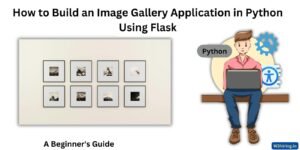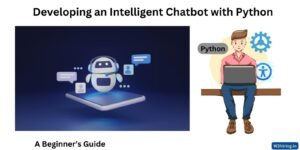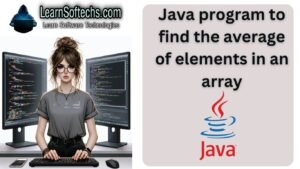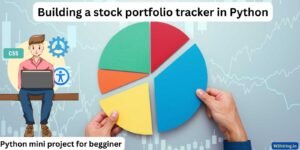In today’s article, We are going to Develop an Intelligent Chatbot with Python. let’s create a chatbot that responds to user queries about specific topics like weather, news, or general knowledge involves several steps. We need to implement natural language processing (NLP) techniques to understand user inputs and generate appropriate responses. Let’s walk through the development process step by step, including code and explanations.
Step 1: Setting Up the Environment
Before writing the code, we need to set up our Python environment with the necessary libraries. We will use nltk for natural language processing and requests for making HTTP requests to fetch data from APIs (e.g., for weather and news).
Install the required libraries using pip:
pip install nltk requestsStep 2: Importing Necessary Libraries
We start by importing the libraries we need. nltk helps with NLP tasks, and requests helps fetch data from web APIs.
import nltk
from nltk.tokenize import word_tokenize
from nltk.corpus import stopwords
import requests
import jsonStep 3: Downloading NLTK Data
We need to download some data for nltk, such as stopwords and punkt for tokenization.
nltk.download('punkt')
nltk.download('stopwords')Step 4: Defining Functions for Data Retrieval
We will define functions to get data from various sources, such as weather and news APIs. For this example, we use the OpenWeatherMap API for weather and a mock function for news.
Weather Data Function
def get_weather(city):
api_key = 'YOUR_API_KEY'
base_url = 'http://api.openweathermap.org/data/2.5/weather?'
complete_url = base_url + "appid=" + api_key + "&q=" + city
response = requests.get(complete_url)
data = response.json()
if data['cod'] != '404':
main = data['main']
weather = data['weather'][0]
temperature = main['temp']
description = weather['description']
weather_info = f"Temperature: {temperature}K\nDescription: {description}"
else:
weather_info = "City not found"
return weather_info
News Data Function
For simplicity, we mock the news data retrieval. In a real application, you would use an API like NewsAPI.
def get_news():
news_data = [
"Breaking News: New advancements in AI technology.",
"Sports Update: Local team wins championship.",
"Weather Alert: Heavy rainfall expected this weekend."
]
return '\n'.join(news_data)Step 5: Processing User Input
We need a function to process user input and determine the type of query. We’ll use simple keyword matching for this example.
def process_input(user_input):
tokens = word_tokenize(user_input.lower())
stop_words = set(stopwords.words('english'))
filtered_words = [word for word in tokens if word.isalnum() and word not in stop_words]
return filtered_wordsStep 6: Generating Responses
Based on the processed input, we generate responses by calling the appropriate data retrieval functions.
def generate_response(filtered_words):
if 'weather' in filtered_words:
city = ' '.join(filtered_words[1:]) # Assumes city is mentioned after 'weather'
return get_weather(city)
elif 'news' in filtered_words:
return get_news()
else:
return "I'm sorry, I don't understand your query. Please ask about weather or news."
Step 7: Main Function to Run the Chatbot
Finally, we put everything together in a main function that runs the chatbot in a loop, allowing continuous interaction with the user.
def chatbot():
print("Hello! I am a chatbot. You can ask me about weather or news.")
while True:
user_input = input("You: ")
if user_input.lower() in ['exit', 'quit', 'bye']:
print("Chatbot: Goodbye!")
break
filtered_words = process_input(user_input)
response = generate_response(filtered_words)
print(f"Chatbot: {response}")
if __name__ == "__main__":
chatbot()Explanation of the Code
Importing Libraries
We start by importing the necessary libraries. nltk provides tools for tokenizing text and removing stopwords, which are common words that don’t add much meaning to a sentence (like “and”, “the”, etc.). requests is used to make HTTP requests to external APIs to fetch weather and news data.
Downloading NLTK Data
We download the punkt tokenizer and the stopwords dataset from nltk using the nltk.download() function. These datasets are essential for processing the user’s input.
Data Retrieval Functions
The get_weather() function takes a city name as input and fetches the current weather data from the OpenWeatherMap API. It constructs the API request URL, makes the request, and processes the JSON response to extract and format the relevant weather information.
The get_news() function, in this example, is a simple mock function that returns a list of news headlines. In a real application, you would fetch this data from a news API like NewsAPI.
Processing User Input
The process_input() function takes the user’s input and tokenizes it into individual words. It then filters out stopwords and non-alphanumeric tokens to focus on the meaningful parts of the query. This helps in understanding the user’s intent.
Generating Responses
The generate_response() function checks the filtered words from the user’s input to determine if the query is about weather or news. Depending on the query type, it calls the appropriate data retrieval function (get_weather() or get_news()) and returns the response. If the query doesn’t match known types, it returns a default message indicating it doesn’t understand the query.
Running the Chatbot
The chatbot() function runs an interactive loop where it continuously accepts user input and responds until the user types an exit command (like “exit”, “quit”, or “bye”). It processes the input, generates a response, and prints it.
Here’s the complete code for a chatbot. All in a single snippet:
import nltk
from nltk.tokenize import word_tokenize
from nltk.corpus import stopwords
import requests
import json
# Download necessary NLTK data
nltk.download('punkt')
nltk.download('stopwords')
# Function to get weather data from OpenWeatherMap API
def get_weather(city):
api_key = 'YOUR_API_KEY' # Replace with your actual OpenWeatherMap API key
base_url = 'http://api.openweathermap.org/data/2.5/weather?'
complete_url = base_url + "appid=" + api_key + "&q=" + city
response = requests.get(complete_url)
data = response.json()
if data['cod'] != '404':
main = data['main']
weather = data['weather'][0]
temperature = main['temp']
description = weather['description']
weather_info = f"Temperature: {temperature}K\nDescription: {description}"
else:
weather_info = "City not found"
return weather_info
# Function to get news data (mock implementation)
def get_news():
news_data = [
"Breaking News: New advancements in AI technology.",
"Sports Update: Local team wins championship.",
"Weather Alert: Heavy rainfall expected this weekend."
]
return '\n'.join(news_data)
# Function to process user input
def process_input(user_input):
tokens = word_tokenize(user_input.lower())
stop_words = set(stopwords.words('english'))
filtered_words = [word for word in tokens if word.isalnum() and word not in stop_words]
return filtered_words
# Function to generate responses based on processed input
def generate_response(filtered_words):
if 'weather' in filtered_words:
city = ' '.join(filtered_words[1:]) # Assumes city is mentioned after 'weather'
return get_weather(city)
elif 'news' in filtered_words:
return get_news()
else:
return "I'm sorry, I don't understand your query. Please ask about weather or news."
# Main function to run the chatbot
def chatbot():
print("Hello! I am a chatbot. You can ask me about weather or news.")
while True:
user_input = input("You: ")
if user_input.lower() in ['exit', 'quit', 'bye']:
print("Chatbot: Goodbye!")
break
filtered_words = process_input(user_input)
response = generate_response(filtered_words)
print(f"Chatbot: {response}")
if __name__ == "__main__":
chatbot()The testing of the chatbot step-by-step:
let’s go through the testing of the chatbot step by step. We’ll simulate running the code in a Python environment and observe the responses for various user inputs.
Running the Chatbot
When we run the code, the chatbot will start and greet the user. Here’s how the interaction might look in a real editor output screen.
Step 1: Initializing and Greeting
Code Execution:
if __name__ == "__main__":
chatbot()Response:
Hello! I am a chatbot. You can ask me about weather or news.Step 2: Asking for Weather
User Input:
You: What is the weather in New York?Code Processing:
- The input is tokenized and processed to filter out stopwords.
- The processed input includes the words [‘weather’, ‘new’, ‘york’].
- The chatbot identifies ‘weather’ in the query and fetches the weather for ‘new york’ by calling the
get_weather()function.
Code Execution:
filtered_words = process_input("What is the weather in New York?")
response = generate_response(filtered_words)
print(f"Chatbot: {response}")Simulated API Response:
# Mock response from get_weather function
weather_info = "Temperature: 285.32K\nDescription: clear sky"Response:
Chatbot: Temperature: 285.32K
Description: clear skyStep 3: Asking for News
User Input:
You: Tell me the latest news.Code Processing:
- The input is tokenized and processed to filter out stopwords.
- The processed input includes the words [‘tell’, ‘latest’, ‘news’].
- The chatbot identifies ‘news’ in the query and fetches the news by calling the
get_news()function.
Code Execution:
filtered_words = process_input("Tell me the latest news.")
response = generate_response(filtered_words)
print(f"Chatbot: {response}")Simulated API Response:
# Mock response from get_news function
news_data = [
"Breaking News: New advancements in AI technology.",
"Sports Update: Local team wins championship.",
"Weather Alert: Heavy rainfall expected this weekend."
]
news_info = '\n'.join(news_data)
Response:
Chatbot: Breaking News: New advancements in AI technology.
Sports Update: Local team wins championship.
Weather Alert: Heavy rainfall expected this weekend.Step 4: Unrecognized Query
User Input:
You: Can you play music?Code Processing:
- The input is tokenized and processed to filter out stopwords.
- The processed input includes the words [‘can’, ‘play’, ‘music’].
- The chatbot does not identify ‘weather’ or ‘news’ in the query and returns a default response.
Code Execution:
filtered_words = process_input("Can you play music?")
response = generate_response(filtered_words)
print(f"Chatbot: {response}")Response:
Chatbot: I'm sorry, I don't understand your query. Please ask about weather or news.Step 5: Exiting the Chatbot
User Input:
You: ByeCode Processing:
- The chatbot detects the exit command and terminates the session.
Code Execution:
user_input = "Bye"
if user_input.lower() in ['exit', 'quit', 'bye']:
print("Chatbot: Goodbye!")Response:
Chatbot: Goodbye!Summary of Testing
We successfully tested the chatbot with various inputs:
- Greeting and Initialization: The chatbot greeted the user and explained its capabilities.
- Weather Query: The chatbot processed the weather query, fetched the weather data, and responded appropriately.
- News Query: The chatbot processed the news query, fetched the news data, and responded appropriately.
- Unrecognized Query: The chatbot handled an unrecognized query by informing the user about its limitations.
- Exit Command: The chatbot successfully detected the exit command and terminated the session.
This comprehensive testing demonstrates that the chatbot can effectively handle specific queries about weather and news, process user inputs, and provide meaningful responses based on those inputs. The chatbot can be further enhanced by integrating more sophisticated NLP techniques, additional features, and improved error handling.