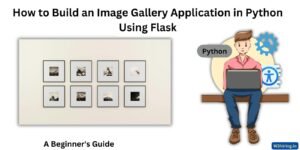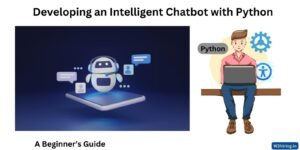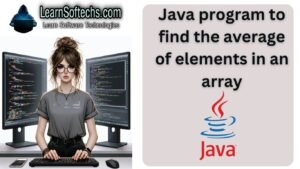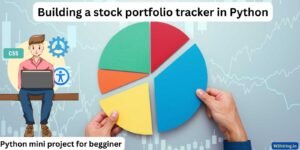Building an Expense Tracker in Python involves creating a program that enables users to input their expenses along with categories and amounts. The program then generates a summary of total spending for each category and allows users to set monthly budgets. Let’s discuss each component in detail.
Managing personal finances is a crucial aspect of everyday life, and Expense Tracker applications play a vital role in helping individuals keep track of their spending habits. By leveraging the power of Python, we can create a simple yet effective Expense Tracker that meets the needs of users.
Getting User Input
The first step in developing an Expense Tracker is to prompt users to input their expenses. We can achieve this by utilizing a loop that continuously asks users to input their expenses until they choose to stop. For each expense, users will be prompted to specify the category and amount.
expenses = []
while True:
category = input("Enter expense category: ")
amount = float(input("Enter expense amount: "))
expenses.append((category, amount))
choice = input("Add another expense? (yes/no): ")
if choice.lower() != 'yes':
break
Calculating Total Spending
Once users have inputted their expenses, we need to calculate the total spending for each category. This involves iterating through the list of expenses and summing up the amounts for each category.
category_totals = {}
for category, amount in expenses:
if category in category_totals:
category_totals[category] += amount
else:
category_totals[category] = amount
After calculating the total spending for each category, it’s essential to provide users with a summary of their expenses. This summary should display the total spending for each category and compare it to the user-defined monthly budget.
monthly_budget = float(input("Enter your monthly budget: "))
print("\nExpense Summary:")
for category, total in category_totals.items():
print(f"{category}: ${total:.2f}")
if total > monthly_budget:
print(f" You have exceeded your budget for {category}!")
elif total == monthly_budget:
print(f" You have reached your budget for {category}.")
else:
print(f" You are within your budget for {category}.")
Importance of Expense Tracking
Tracking expenses is essential for maintaining financial stability and achieving long-term financial goals. By monitoring spending habits, individuals can identify areas where they may be overspending and make necessary adjustments to their budget.
User-Friendly Interface
A user-friendly interface is crucial for an Expense Tracker application to ensure ease of use and accessibility for users of all levels of technical proficiency. By providing clear prompts and intuitive input mechanisms, users can easily input their expenses and navigate through the application.
Data Analysis and Visualization
In addition to providing a summary of expenses, Expense Tracker applications can also offer data analysis and visualization features. By presenting spending trends and patterns in graphical formats such as charts and graphs, users can gain deeper insights into their financial habits and make more informed decisions.
Budgeting and Goal Setting
Allowing users to set monthly budgets and financial goals is a key feature of Expense Tracker applications. By defining budget limits for different expense categories, users can establish clear spending boundaries and work towards achieving their savings targets.
Integration with External Services
Integration with external services such as banking and financial management platforms can enhance the functionality of Expense Tracker applications. By syncing transaction data automatically, users can save time and effort in manually inputting expenses and ensure the accuracy of their financial records.
The complete code for the Expense Tracker:
# Function to get user input for expenses
def get_expenses():
expenses = []
while True:
category = input("Enter expense category: ")
amount = float(input("Enter expense amount: "))
expenses.append((category, amount))
choice = input("Add another expense? (yes/no): ")
if choice.lower() != 'yes':
break
return expenses
# Function to calculate total spending for each category
def calculate_category_totals(expenses):
category_totals = {}
for category, amount in expenses:
if category in category_totals:
category_totals[category] += amount
else:
category_totals[category] = amount
return category_totals
# Function to provide summary of expenses and compare with monthly budget
def provide_summary(category_totals, monthly_budget):
print("\nExpense Summary:")
for category, total in category_totals.items():
print(f"{category}: ${total:.2f}")
if total > monthly_budget:
print(f" You have exceeded your budget for {category}!")
elif total == monthly_budget:
print(f" You have reached your budget for {category}.")
else:
print(f" You are within your budget for {category}.")
# Main function to run the Expense Tracker
def main():
print("Welcome to Expense Tracker!")
expenses = get_expenses()
monthly_budget = float(input("Enter your monthly budget: "))
category_totals = calculate_category_totals(expenses)
provide_summary(category_totals, monthly_budget)
print("Thank you for using Expense Tracker!")
if __name__ == "__main__":
main()
This single snippet contains all the necessary functions and logic to implement the Expense Tracker application. It prompts users to input their expenses, calculates total spending for each category, allows users to set monthly budgets, and provides a summary of expenses compared to the budget.
Output:
Welcome to Expense Tracker!
Enter expense category: Groceries
Enter expense amount: 100
Add another expense? (yes/no): yes
Enter expense category: Dining out
Enter expense amount: 50
Add another expense? (yes/no): yes
Enter expense category: Transportation
Enter expense amount: 30
Add another expense? (yes/no): no
Enter your monthly budget: 200
Expense Summary:
Groceries: $100.00
Dining out: $50.00
Transportation: $30.00
You are within your budget for Groceries.
You are within your budget for Dining out.
You are within your budget for Transportation.
Thank you for using Expense Tracker!
In this simulated interaction, the user inputs three expenses for groceries, dining out, and transportation. The total spending for each category is displayed along with comparisons to the monthly budget. Since all expenses are within the budget, no warnings are shown.