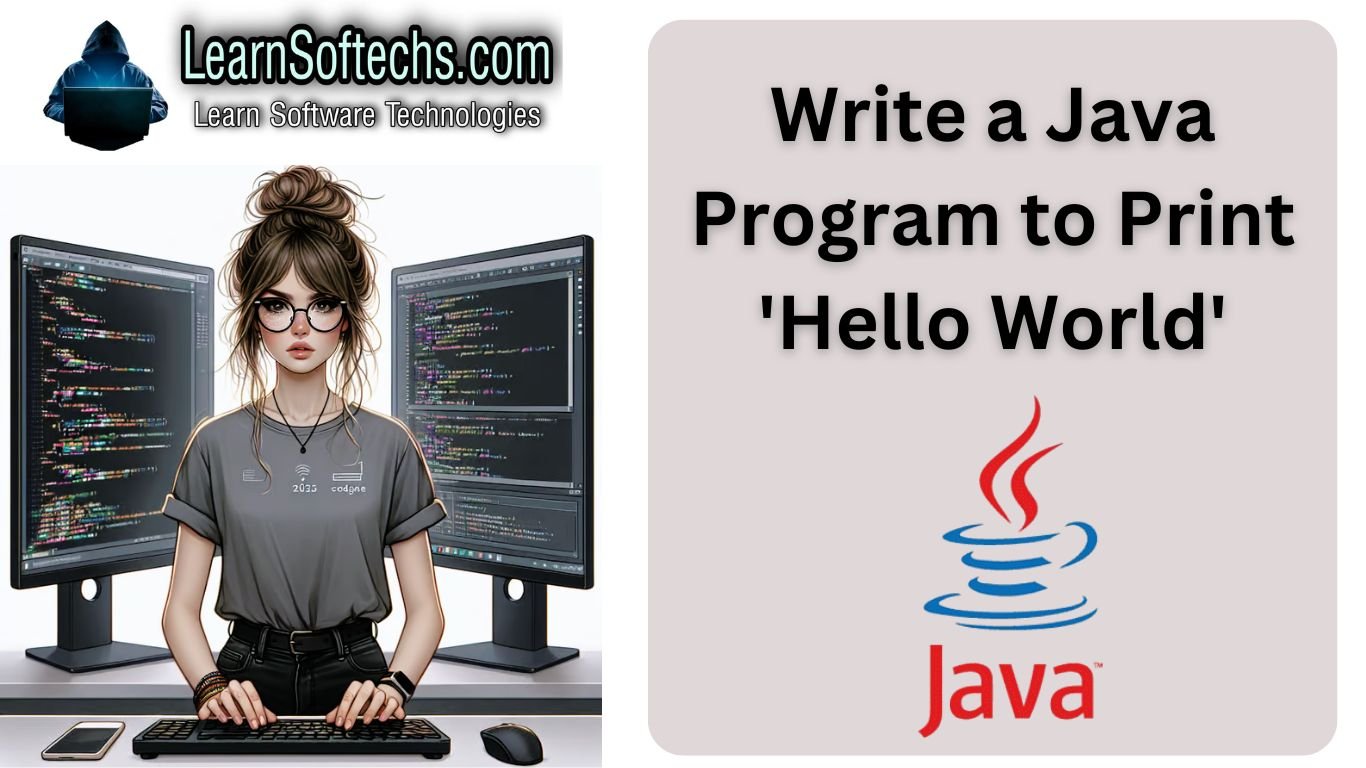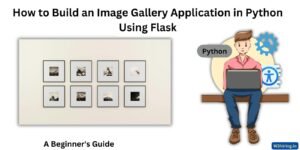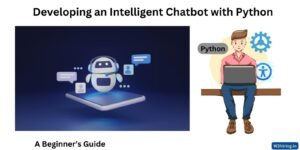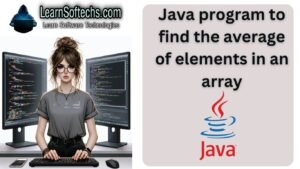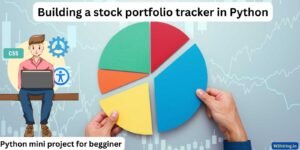Programming is a powerful skill that enables you to create software applications, automate tasks, and solve problems efficiently. Java is one of the most widely used programming languages due to its platform independence, object-oriented features, and robustness. A fundamental exercise in learning any new programming language is writing a simple program to print “Hello, World!” on the screen. This article will guide you through writing such a program in Java, explaining each component in detail to ensure a comprehensive understanding.
Why “Hello, World!”?
“Hello, World!” is often the first program written by people learning a new programming language. It serves multiple purposes:
- Introduction to Syntax: It introduces the basic syntax and structure of the programming language.
- Environment Setup: It ensures that the programming environment is correctly set up.
- Immediate Feedback: It provides immediate feedback to the programmer, giving a sense of accomplishment.
Setting Up Your Environment
Before writing the code, ensure you have the Java Development Kit (JDK) installed on your computer. The JDK includes the Java Runtime Environment (JRE) and development tools necessary to compile and run Java programs. You can download the JDK from the official Oracle website.
Writing the Java Program
Open your preferred text editor or Integrated Development Environment (IDE) and create a new file named HelloWorld.java. Java programs are written in plain text files with a .java extension.
Here is the complete code for our “Hello, World!” program:
public class HelloWorld {
public static void main(String[] args) {
System.out.println("Hello, World!");
}
}
Now, let’s break down each part of the program to understand how it works.
Detailed Explanation
1. The public class HelloWorld Declaration
In Java, every application begins with a class definition. The keyword class is used to declare a class. Here, HelloWorld is the name of the class.
public class HelloWorld {
- public: This is an access modifier that makes the class accessible from other classes.
- class: This keyword is used to define a new class.
- HelloWorld: This is the name of the class. By convention, class names in Java should start with an uppercase letter.
2. The main Method
The main method is the entry point of any Java application. It’s where the program begins execution. The syntax for the main method is as follows:
public static void main(String[] args) {
- public: This access modifier makes the
mainmethod accessible from outside the class. - static: This keyword means that the method belongs to the class rather than an instance of the class. This allows the Java runtime to call this method without creating an instance of the class.
- void: This return type indicates that the method does not return any value.
- main: This is the name of the method. The
mainmethod is predefined in Java and is always the entry point of the program. - String[] args: This is a parameter passed to the
mainmethod. It’s an array ofStringobjects. This allows the program to accept command-line arguments.
3. Printing to the Console
Inside the main method, we have a single line of code that prints “Hello, World!” to the console:
System.out.println("Hello, World!");
- System: This is a built-in class in the
java.langpackage that provides access to system resources. - out: This is a static member of the
Systemclass, which is an instance ofPrintStream. It represents the standard output stream. - println: This is a method of the
PrintStreamclass. It prints the argument passed to it to the standard output (console) and then terminates the line.
Compiling and Running the Program
To run the Java program, you need to compile it first. Open a command prompt or terminal and navigate to the directory where you saved HelloWorld.java. Then, follow these steps:
- Compile the Program: Use the
javaccommand to compile the Java source file.
javac HelloWorld.java
If there are no errors in your code, this command will create a file named HelloWorld.class in the same directory. This is the bytecode file that the Java Virtual Machine (JVM) can execute.
- Run the Program: Use the
javacommand to run the compiled bytecode.
java HelloWorld
This command will execute the main method of the HelloWorld class and print “Hello, World!” to the console.
What did we learn from this article?
Writing a simple “Hello, World!” program in Java is an excellent way to get started with the language. It introduces you to the basic structure of a Java program, including class declaration, the main method, and how to print output to the console. By understanding each component of this program, you lay a solid foundation for more complex programming concepts and applications in Java. Remember to practice and explore more examples to deepen your understanding and enhance your coding skills. Happy coding!