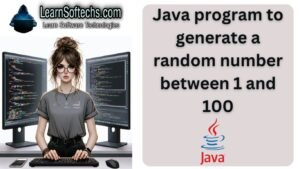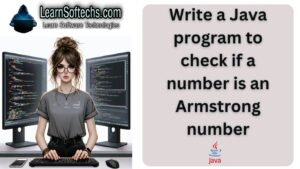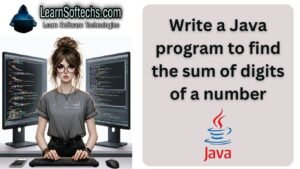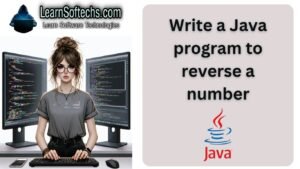Creating realistic AI images can be a fascinating and rewarding endeavor, allowing you to generate lifelike visuals that can be used for various purposes, from artwork to graphic design. With advancements in artificial intelligence, generating such images has become more accessible than ever. In this guide, we’ll walk you through a step-by-step process to create realistic AI images.
Step 1: Choose Your AI Image Generation Tool
To begin, you’ll need to select an AI image-generation tool that suits your needs. There are several options available, ranging from online platforms to downloadable software. Some popular choices include Deep Dream Generator, Artbreeder, and Runway ML. Research and explore these tools to find the one that aligns with your preferences and objectives.
Step 2: Gather Source Images
Once you’ve chosen your preferred AI image generation tool, gather a collection of source images that you’ll use to train the AI model. These images can be photographs, artwork, or any visuals that inspire you. The quality and diversity of your source images will influence the realism and creativity of the AI-generated outputs.
Step 3: Understand the Tool’s Interface
Before diving into image generation, take some time to familiarize yourself with the interface of your chosen AI tool. Learn about the various features, settings, and options available. Understanding how to navigate the tool effectively will streamline the image creation process and help you achieve the desired results more efficiently.
Step 4: Upload Source Images
Next, upload your selected source images to the AI image generation tool. Depending on the platform you’re using, this process may involve importing individual images or creating a dataset for training. Ensure that you follow any guidelines provided by the tool regarding image format, size, and quality.
Step 5: Experiment with Parameters
Once your source images are uploaded, it’s time to start experimenting with the parameters and settings of the AI model. Most tools offer a range of options for adjusting variables such as style, color, texture, and composition. Take advantage of these parameters to fine-tune the output according to your preferences and creative vision.
Step 6: Refine and Iterate
As you generate AI images, take note of the results and identify areas for refinement. Pay attention to details such as image clarity, realism, and coherence. If necessary, make adjustments to the parameters and rerun the generation process to achieve better outcomes. Iterating on your creations is key to honing your skills and producing high-quality AI images.
Step 7: Experiment with Blend Modes
Many AI image generation tools offer blend modes that allow you to combine multiple images or styles in unique ways. Experiment with different blend modes to create interesting effects and compositions. This experimentation can lead to unexpected discoveries and enhance the depth and complexity of your AI-generated images.
Step 8: Save and Share Your Creations
Once you’re satisfied with the AI-generated images you’ve created, save them to your device or the cloud for future use. Consider sharing your creations with others in online communities or social media platforms dedicated to AI art and creativity. Sharing your work can spark inspiration, foster collaboration, and help you connect with fellow enthusiasts.
Step 9: Continue Learning and Exploring
Creating realistic AI images is a skill that can be continuously refined and expanded upon. Stay curious and explore new techniques, tools, and approaches to enhance your capabilities as an AI artist. Engage with tutorials, workshops, and online resources to deepen your understanding and unlock new possibilities in AI-generated imagery.
By following these steps and embracing experimentation and creativity, you can embark on a fulfilling journey of creating realistic AI images that captivate and inspire audiences worldwide. Enjoy the process, and let your imagination soar as you harness the power of artificial intelligence to bring your artistic visions to life.